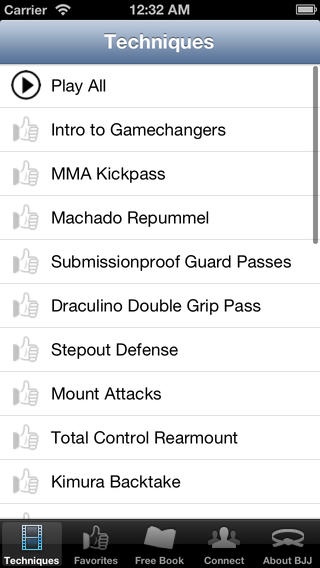Bigstrong 9 1.4
Continue to app
Paid Version
Publisher Description
INSTANT BJJ GAMECHANGERS! This is the ninth app in the How to Defeat the Bigger, Stronger Opponent series. This series is designed to give you the techniques and strategies that are especially effective against opponents who are much bigger, stronger, and more muscular than you. You'll also learn how to stay safe and avoid injury on the mats when rolling with heavier grapplers. The instruction in this app, Instant BJJ Gamechangers, is all about giving you the tricks and techniques that can change your grappling game overnight. It's full to the brim with the 'AHA!' moments that allowed BJJ black belt Brandon 'Wolverine' Mullins to become a world champion. Teaching in his typical charismatic and entertaining style, Brandon shares the techniques, concepts, tricks, and strategies that instantly made his skills on the mat jump up several levels. By sharing them with you he's giving you the opportunity to deepen and diversify your own game, and have easy solutions to many of the most commonly-encountered and vexing problems grapplers encounter on the mats every day. ABOUT BRANDON AND STEPHAN Brandon Mullins is a BJJ black belt based out of Houston Texas. A very active competitor, Brandon has tested himself in well over 200 competition matches at BJJ, no-gi submission grappling, and Judo tournament compiling a phenomenal record, both with and without the gi: he's won gold medals at the Black Belt division at the No-Gi World Championships… And multiple gold medals in the Advanced division at Grappler’s Quest… And medals at the Mundials, the Pan-Ams, the US Open, and the Gracie World’s. Stephan Kesting is a BJJ black belt, and a Combat Submission Wrestling instructor. He has been training in the striking, grappling, and weapons-oriented martial arts for over 30 years. A master teacher, he has helped thousands of grapplers improve their skills through his instructional apps, DVDs, online videos and articles at his flagship website Grapplearts.com. FEATURES * 2 hours and 2 minutes * Professionally filmed and edited * Complete menus for easy navigation * Create a list of your favourite sections and exercises using the one-click 'favourite' button * Download the entire app to your phone or iPad; an internet connection is NOT required to view the videos * BONUS: 'The Roadmap for Brazilian Jiu-Jitsu' book for free! CHAPTERS 1. Instant BJJ Gamechangers 2. MMA Kickpass 3. Carlos Machado Repummel vs Half Guard 4. Submission-Proof Guard Passing & Taking the Back 5. Draculino Double Grip Pass 6. The Step Out Defense 7. Best Mount Attacks 8. Total Control Rearmount 9. The Kimura Backtake 10. Knee on Belly Arm Trap 11. The Draculino Bump 12. Roger Sweep Guard Defense 13. Leg Scissor Omoplata Finish 14. Rolling Omoplata Finish 15. Defeating the Over-Under Pass 1 16. Defeating the Over-Under Pass 2 17. Russian Roll Armbar 18. Defeating Double Underhooks 19. Clock Choke Defense 20. Bow and Arrow Choke Defense 21. Sperry Choke Defense 22. Brabo/Anaconda Choke Defense 23. Kneebar Defense 24. Wrapup
Nov 23, 2017 Version 1.4 Updates for iOS 11 and changes to support new upcoming app platform.
About Bigstrong 9
Bigstrong 9 is a paid app for iOS published in the Health & Nutrition list of apps, part of Home & Hobby.
The company that develops Bigstrong 9 is Grapplearts Enterprises Inc.. The latest version released by its developer is 1.4.
To install Bigstrong 9 on your iOS device, just click the green Continue To App button above to start the installation process. The app is listed on our website since 2017-11-23 and was downloaded 3 times. We have already checked if the download link is safe, however for your own protection we recommend that you scan the downloaded app with your antivirus. Your antivirus may detect the Bigstrong 9 as malware if the download link is broken.
How to install Bigstrong 9 on your iOS device:
- Click on the Continue To App button on our website. This will redirect you to the App Store.
- Once the Bigstrong 9 is shown in the iTunes listing of your iOS device, you can start its download and installation. Tap on the GET button to the right of the app to start downloading it.
- If you are not logged-in the iOS appstore app, you'll be prompted for your your Apple ID and/or password.
- After Bigstrong 9 is downloaded, you'll see an INSTALL button to the right. Tap on it to start the actual installation of the iOS app.
- Once installation is finished you can tap on the OPEN button to start it. Its icon will also be added to your device home screen.